This is for you information: how to setup Renault CAN CLIP V170 software on Windows 7 32bit to have obd2 diagnostic tests, ecu reprogramming/programming.
Renault CAN CLIP v170 software download:
Renault CAN CLIP reprogramming interface:
Renault CAN CLIP programming interface:
Renault CAN CLIP V170 Windows 7 installation:
Step 1: run Crack Renault CLIP
You should have a working CAN CLIP 170 application:
Insert CAN CLIP 170 disk E: and open it
Copy the folder Activation(Patch V3) to Desktop, then open it
Open Crack Renault CLIP registration entries: Merge
Register Editor: click Yes.
Click OK.
Step 2: install Renault CLIP 170
Run setup.exe
CLIP V170 is running automatically
Click the laptop icon (FIRST INSTALLATION) in CLIP V170 interface.
Click on “I accept…agreement” and click Next.
Select country. (here, select OTHER COUNTRY). and click on Next.
Select a setup language and click Next.
Manufacturer:Renault. click Next.
Click Next to begin copying files.
Installing clip…
Updating your system...
Next to install Windows Resource Kit Tools
Click on “I agree” then Next
User information: Next
Install now
Installing progress...
Finish to install Windows Resource Kit Tools
RESTART your computer
Installing/extracting...
Extracting 100%
RESTART your computer
Finish installation of CLIP 170
Renault can clip installation success
Step 3: setup CLIP properties
Open CLIP properties on Desktop
Open file location:
Cut RSRWin application in local disk C:/ CLIP_X91/ Lib/ Application
Paste it on Desktop
Copy RSRWin application on Desktop/Activation (Patch V3)
And paste the RSRWin (from Desktop) in local disk C:/ CLIP_X91/ Lib/ Application
Close CLIP properties
Step 4: register CLIP
Run RSRWin application in local disk C:/ CLIP_X91/ Lib/ Application
Accept the license and register CLIP
Are you part of the Renault Network? Select No.
Enter the unlocking code with the picture guide Renault Clip Registeration Step 4 in the folder Activation(Patch V3)
then click Confirm.
Registration successful: click OK.
Replace “RSRWin” in C:\CLIP_X91\Lib\Application with”RSRWin” on Desktop
Step 5: install Renault can clip 170 driver software
Wizard helps install software for 1B-Alliance Vehicle Communication Interface
Select: Install...automatically
Next
Finish installation of software for 18B-Alliance Vehicle Communication Interface
Open Computer management
Select 1B-Alliance Vehicle Communication Interface
Run CLIP renault software
There will be a computer security alert. Just click Unlock.
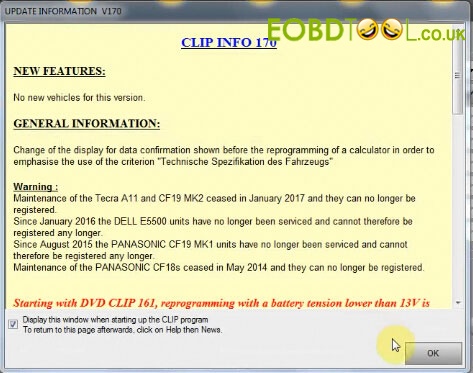
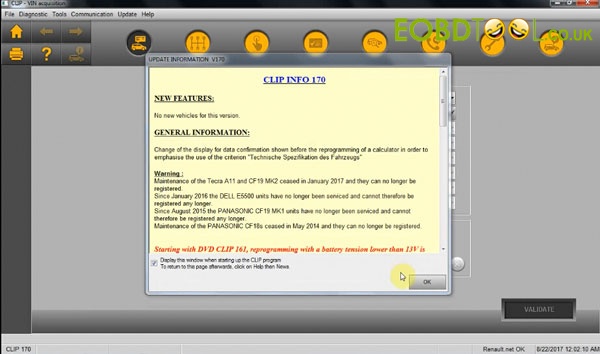

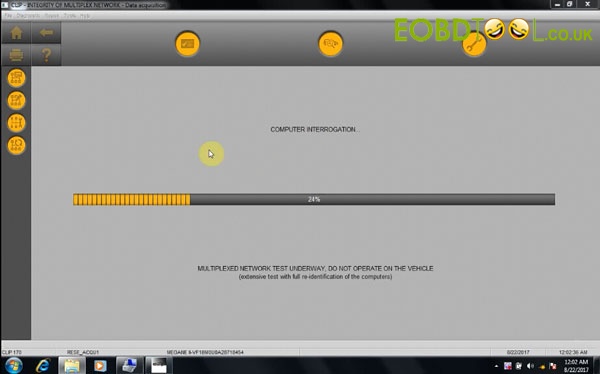
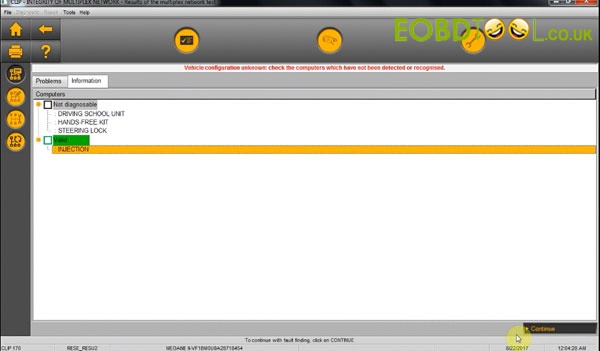
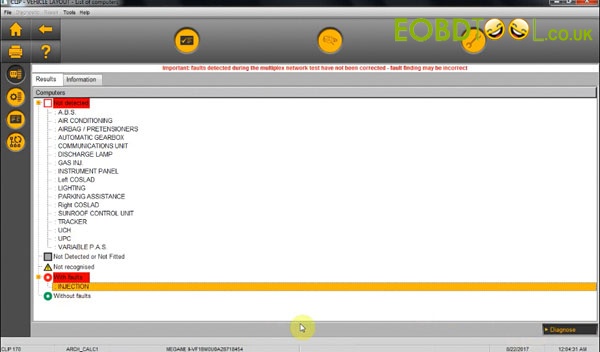
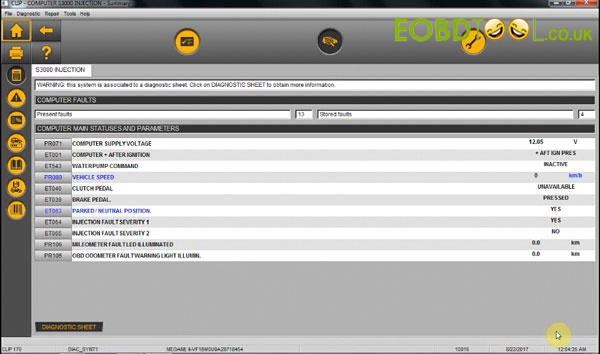
Done!
Renault can clip in eobdtool official blog:
Renault CAN Clip user manual:

没有评论:
发表评论